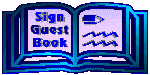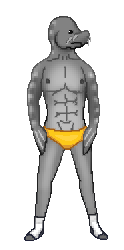







































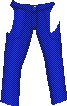
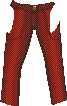
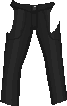
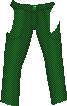
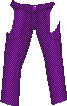
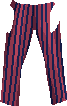
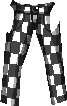



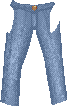
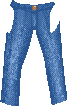
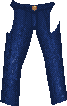
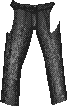













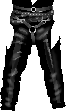


















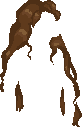









































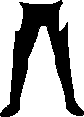
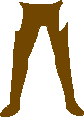
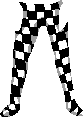
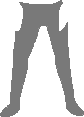
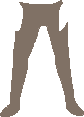
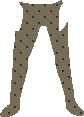




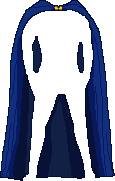
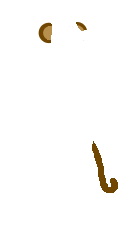
Select the categories to view the sturgeon's clothing options. When you've picked something,
click on it to take it out of the closet. You can now drag it onto the sturgeon!
Clicking on an item again will bring it to the front.
Once you're done, take a screenshot. Don't zoom in, or it will become fuzzy.
Q: Why do things I've put back on the closet stay on screen when I switch tabs?
A: Because otherwise all the clothes would disappear whenever you switched tabs.
YES, there is a way to fix this but it's really complicated and not worth the time and effort.
Q: How do I save outfits?
A: Screenshot.
Q: Can I suggest clothes/backgrounds to add?
A: YES! Write any suggestions in our guestbook.
Q: Why does the sturgeon look like that?
A: He's beautiful just the way he is. Do not make fun of him.